Help & User Guide
Your account allows you to give you access to save/bookmark listings, create saved searches, adjust your preferences and send us messages.
If you need any assistance, please contact us by email or call us at 941-923-7777.
Dashboard
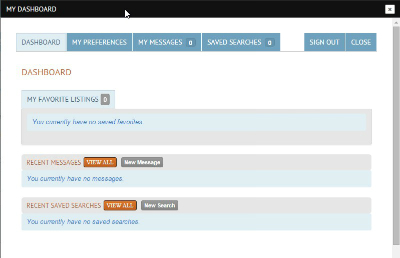
Preferences
Click the My Favorites & Dashboard link at the top of the page while logged into your account. Here you can adjust your contact information and email preferences.
Messages
Select My Messages to create a message or view our replies.
Saved Searches
Select the Saved Search tab to view, edit and delete you saved searches.
Using DowntownSarasota.com Website
Bookmark Listings
Bookmarked listings are listings that you want to save and view later. To Bookmark a Listing click the star icon near each listing result or the Bookmark Listing button found on each listing's details page.
Create Saved Searches
If you find yourself searching for the same types of properties all the time, you needn't fill out the search form each time--create a saved search for one click access to search results. To create and Save a Search Click the "Save this Search!" link found at the top of any listings results page.
Receive Daily Listing Updates
New listings matching your saved search criteria will be sent to you each day. This will keep you informed on the latest properties available.